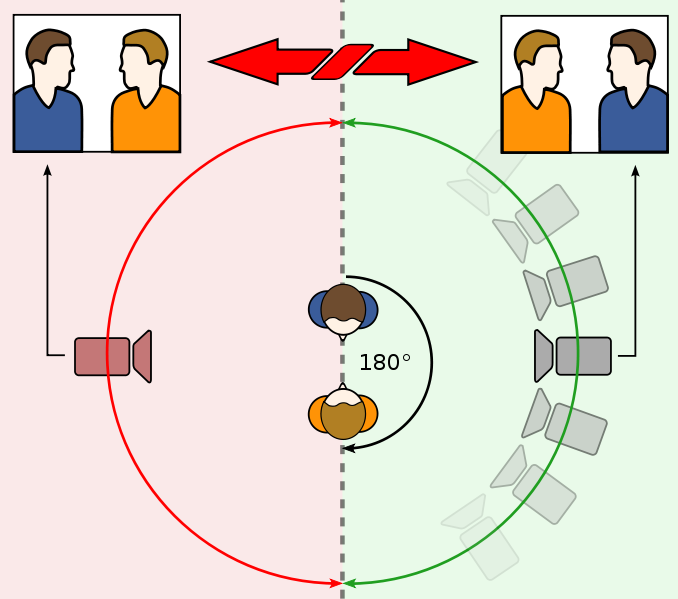Uploading a screen grab
Pause the clip
Hit 'print screen'
Open word
Paste image in
Right click and
"SAVE AS PICTURE">
jpeg
Save into your J drive - suggest you create a file "Foundation Portfolio/Blog Images/and
NAME your file.
YOU MUST SAVE THIS AS A JPEG FILE
Open Blogger - New Post - Click
UPLOAD IMAGE icon on top menu bar
In Browse box, locate the image in your J drive and upload.
Or: using photoshop (better for resizing and upload times)
Find your video clip
Pause / hit PRINT SCREEN
Open PHOTOSHOP
FILE/NEW/CLIPBOARD
CONTROL V
You should now see your image on screen
Go to Image (on menu bar) - Set width size to 25
To SAVE - Save for WEB - Reset file type as a JPEG and reset quality to 38.